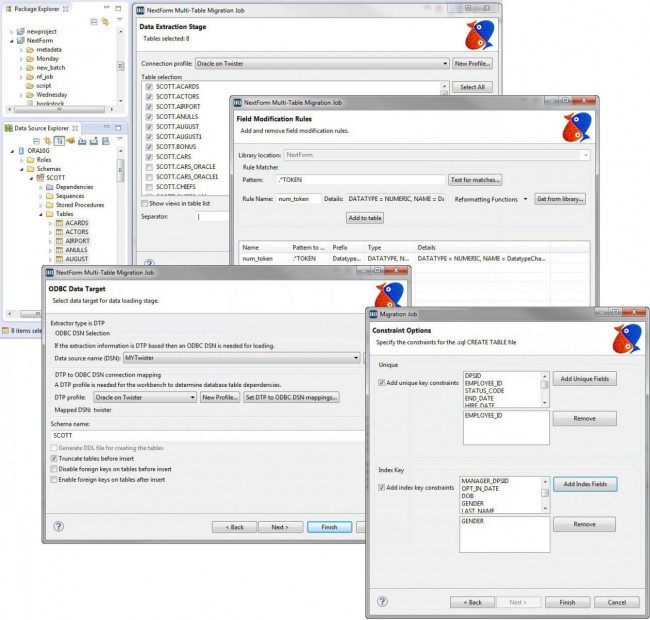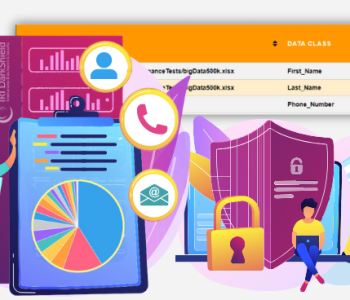NextForm v3: Five Options for Data and Database Migration
Data and database migration are key considerations for any system implementation, upgrade, or consolidation. Data migration happens for many reasons, like appliance upgrades or enhancements, server maintenance, or data center relocation. Database migration usually happens because a user needs to move from one database vendor to another, or upgrade to the latest version of an existing database. Typically, a simple version upgrade would not require a full physical data migration, but a major upgrade can.
Successful migrations usually require the creation of a design, one that ensures old data formats relate to the new system requirements. In the design, the data is mapped to the new system and a process is established for extracting old system data for loading into the new system. In this same design, there is careful thought put into data validation steps in either the pre-load stage, or “on the fly” during the actual loading process. After loading, there are also data verification steps to make sure the data was translated, completed, and processed properly into the new system.
The latest release of IRI NextForm is designed to unlock the potential of existing data and give users the freedom they need to move and make use of it. NextForm maps data in multiple file and database sources to multiple targets, and produces customized replicas, federated views, and detailed reports. The following multiple migration scenarios are supported:
- Micro Focus COBOL users can easily move from index to flat-file formats. They can convert MF-ISAM and Vision(Acucobol) to CSV, text, XML, and other formats, for manipulation, replication, federation, and reporting
- NextForm v3 has expanded database connectivity options so users can migrate Oracle, DB2, Sybase, MySQL, SQL*Server, and Teradata
- It is possible to acquire, structure, and use data from unstructured sources via the “Data Restructuring” wizard in the NextForm GUI, which searches email messages, word documents, spreadsheets, pdf and xml file formats, and rich text formats, using parse patterns (regular expressions) or literals to locate the data needed to build a structured flat file that can easily be processed in NextForm or other IRI software products
NextForm jobs are expressed in the same 4GL of SortCL programs in IRI CoSort, and can run from the command line or in batch (shell) scripts on all Windows, Linux, and Unix platforms, as well as in the free NextForm GUI, built on Eclipse.
The GUI supports NextForm’s source and target data connections, metadata discovery, data mapping, replication, federation, and reporting options. All of this is in the same “IRI Workbench” IDE running other IRI software products (as well as many available third-party plug-ins like BIRT and GIT). This makes it easier for NextForm to use their connections and metadata in other IRI tools, like CoSort (for more robust data transformations), FieldShield (for data masking and encryption), and RowGen (for generating test data in new tables and formats).
Here are summaries of the five different versions of NextForm:
- Lite (the free version, which includes NextForm Executable and IRI Workbench Eclipse based GUI) – Migrate, replicate, federate, and report on flat files. Typical conversions would be between fixed and delimited record layouts, LDIF and CSV files, EBCDIC and ASCII data types, and big-to-little endian field or file attributes.
- COBOL (includes Lite and Micro Focus runtime libraries) – Convert MF-ISAM & Vision files, MF & RM data types. Report from and re-use various mainframe data sets.
- DBMS (Lite and ODBC Libraries) – Replicate, federate, and report against data in any connected table or flat file. Upgrade your version of — or migrate between –Oracle, DB2, Sybase, MySQL, SQL Server, Teradata, other DBs, and Excel.
- Unstructured (Lite and UIMA Libraries) – Acquire, structure, and exploit data in email messages, Adobe and MS Office documents, CDR and XML files, and other unstructured text files.
- Premium (Lite and All Libraries) – Migrate, replicate, federate, and report on structured, semi-structured, and unstructured data.
NextForm v3 supports the migration of multiple file formats, more than one hundred data types, and eight different databases. Contact nextform@iri.com for specific inquiries.