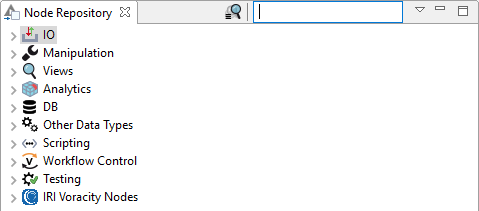
Installing KNIME and the Voracity Node in IRI Workbench
This article covers installation of the KNIME Analytics Platform as a core feature in the IRI Workbench IDE for Voracity, built on Eclipse, as well as the IRI Voracity Data Provider, or Job Source, node for KNIME described in this article.1
Both are prerequisites for combining the preparation of data through Voracity, and its analytics and presentation through KNIME. If you do not already have IRI Workbench for Windows installed, download it from this token. Contact IRI if you need a version for Linux or MacOS.
Installing KNIME in IRI Workbench
If KNIME is not yet installed, it will need to be installed along with some of its features. This can be done through the “Install New Software” wizard in IRI Workbench located in the Help tab.
In the dialog box, enter the KNIME update site http://update.knime.org/analytics-platform/4.0 into the Work with: box or click Add … and specify that URL within Location: for the new repository.
After the update site is submitted, there will be a number of plugins available to install. All that is needed is the KNIME SDK plugin located in the KNIME Node Development tools category. The other categories can also be installed, but they are unnecessary for the Voracity node to work.
It is important to note that some plugins will not install or work properly, including the KNIME Analytics Platform plugin, which in this environment is not applicable anyway.
Once you click Next < the following screen should appear:
Here in addition to the required KNIME SDK, I opted to install another plugin, too (KNIME Database).2
Click through the next few screens, accept the license agreements, and let the plugins install into IRI Workbench.
The installation will take a few minutes to complete, and ask you to restart Workbench. After the restart, KNIME is now usable from either the KNIME perspective, or the default IRI perspective (recommended) by opening KNIME-specific views from the Windows menu (see below).
However, the Voracity Job Source Node still needs to be installed. Before you install that node, we recommended that you open the KNIME node repository window to see all the available nodes aboard and when a new node is added. To open that window, go to the menu tabs at the top of the Workbench toolbar and select Window > Show View > Other.
Find the Node Repository under the KNIME category and select it.
Use this method to see any KNIME view within any IRI Workbench perspective you use.
Installing the Voracity Node
To install the node, you will need to use the “Install New Software” wizard again. Once open, click on the add button. Then select the archive button and locate the zip archive or installation URL provided by your IRI representative.
After selection, the next screen may show that there are no categorized items. To resolve this, locate the “Group items by category” checkbox and uncheck it. The Voracity node should now appear.
Select the plugin and click next. There may be a message that the software is unsigned, click Install Anyway.
Like before, follow the next few screens, accept the copyright agreements, and start the install.
IRI Workbench will install the Voracity Job Source (Data Provider) node and show it on restart. If the node installed correctly, it will appear in the node repository view that you opened before:
Now the KNIME and the Voracity Job Source Node can be used together in IRI Workbench. The node requires a Voracity job in the form of a SortCL-compatible job script (.scl file) where the target data fields that will flow into KNIME be defined first, and where /OUTFILE=stdout.
Run them Together!
Once built, construct your KNIME Workflow to add the Voracity node as the input, where you configure the node to select that .scl job, and execute it through KNIME.
To learn more the Voracity Job Source Node for fast data preparation with KNIME, please see this article. If you need help using the two together, or encounter KNIME incompatibilities with IRI Workbench, please let us know via voracity@iri.com.
- IRI plans a future article around the installation and use of the Voracity node in a standalone KNIME RCP application environment.
- Additional plug-ins should be used at your discretion; we have not tested Voracity with them, and only nodes that accept tabular input are directly compatible with the Voracity node. Voracity also connects to and rapidly manipulates data in RDBs, so using KNIME nodes for identical tasks listed would be is less efficient.


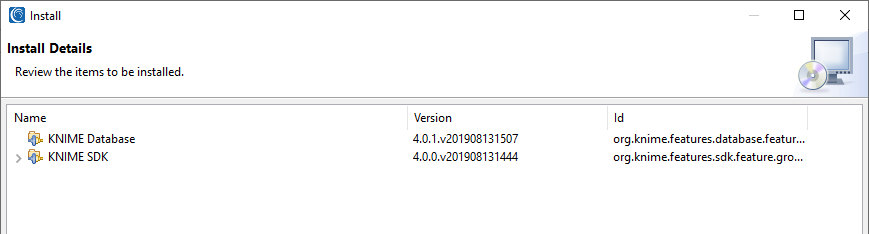

















1 COMMENT
[…] So far, the Voracity node works with KNIME inside native Eclipse builds like, or including, IRI Workbench. Learn how to install it here. […]