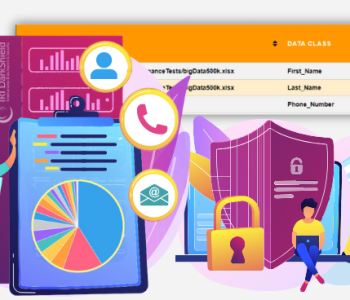Creating Multi-byte Test Data
RowGen produces test values in target database tables, flat files, and custom reports through either random data generation (based on the defined data type) or random selection (using different random pull methods) from data in “set files.”
This example shows how IRI RowGen can be used to provide test data or pseudonymous insertions in a Korean name column.
Remember that set files contain single or multiple (tab-delimited) fields that can pre-exist, or as shown here, be created automatically from existing database columns. The set file below was built by the set file creation wizard in the RowGen GUI in IRI Workbench, built on Eclipse™.
# Generated with IRI Workbench - Create Set File from Column(s) # File Name: C:/IRI/RowGen31/sets/20140602/MB_NAME.set # Author: Administrator # Created: 2014-06-03 11:06:12 이범희 이범준 이준태 최진흥 이안 김명훈 윤지혜 김나연 김동규 임미경 유현주 유연주 임동규 오현주 임수빈 임수연 김대헌 나윤정 김나원 이영걸 김소림 이현준 박용준 배은주 박지혜 박지민 정용주 우경애 정수빈 정지우 김두완 전선희 김유민 김수정… this file continues for millions of rows …
Given the set above, and this simple RowGen control language (.rcl) job specification file,
/INFILE = placeholder.in # not used /PROCESS = random /REPORT /OUTFILE = out /FIELD = (K_Name,pos=1, SET = MB_NAME.set) /OUTCOLLECT = 10 # show only 10 names
the resulting test data generated is merely a random pull of 10 records from the input set, shown here:
이서준
박지혜
김소림
박용준
임동규
배은주
진은혜
이현준
전선희
이범희
Additional columns could be generated or selected for the output if desired. For more information on how IRI software creates and uses single and multi-byte lookup sets in data masking and test data provisioning scenarios, contact support@iri.com.