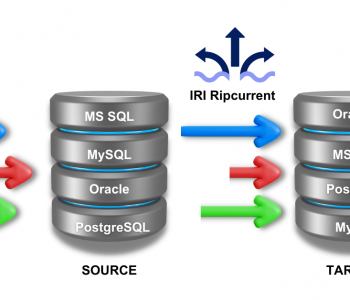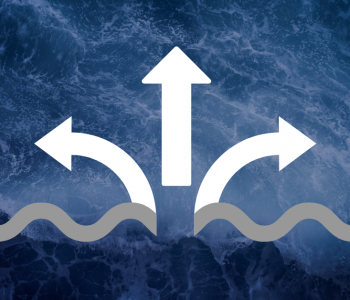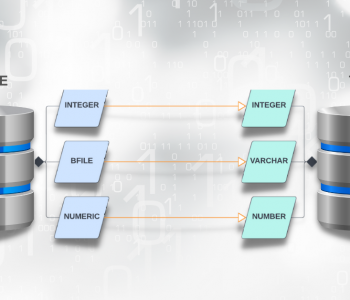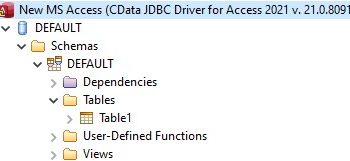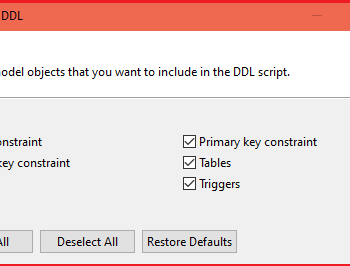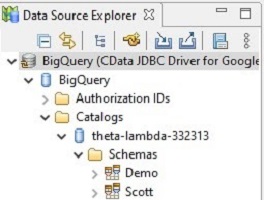Data Migration with NextForm – Development Update
Data migration is done using NextForm; IRI’s data migration utility for converting large files into different formats and/or translating field-level data into other types. The current version converts between uniform XML and text files, LDIF and CSV, Vision and ISAM, MF COBOL variable-length files and Excel, etc. Or the tool can convert the date types of their fields; e.g. EBCDIC to ASCII, packed decimal to numeric, or ISO to Japanese timestamp. NextForm can also be used to remap file formats by re-specifying target field layout attributes like field sizes, delimiters, and offsets.
As with other CoSort/SortCL spin-offs, IRI will ultimately fold NextForm into the IRI Workbench, the graphical IDE built on Eclipse, and upgrade it to Version 3. NextForm v3 will provide NextForm licensees with access to a wider range of job, data, and metadata management tools present in Eclipse, along with ODBC connections to databases, and a way to view source and target tables directly. The new release will support:
- RDBMS table data for database version and inter-vendor migrations
- endian data reversal and specification (big, little, byte order mark)
- multi-byte and Unicode characters for field-level conversion
- Unicode file conversion to / from other non-Unicode formats.
NextForm v3 will follow FieldShield v3 and RowGen v3 upgrades (with IRI Workbench integrations) already in progress, and will eventually be part of the larger enterprise data management offering that includes those tools; as well as Fast Extract (FACT) and CoSort for big data integration and staging operations.
Please contact nextform@iri.com to provide IRI’s developers with any data migration features you would like to see added in the next release!