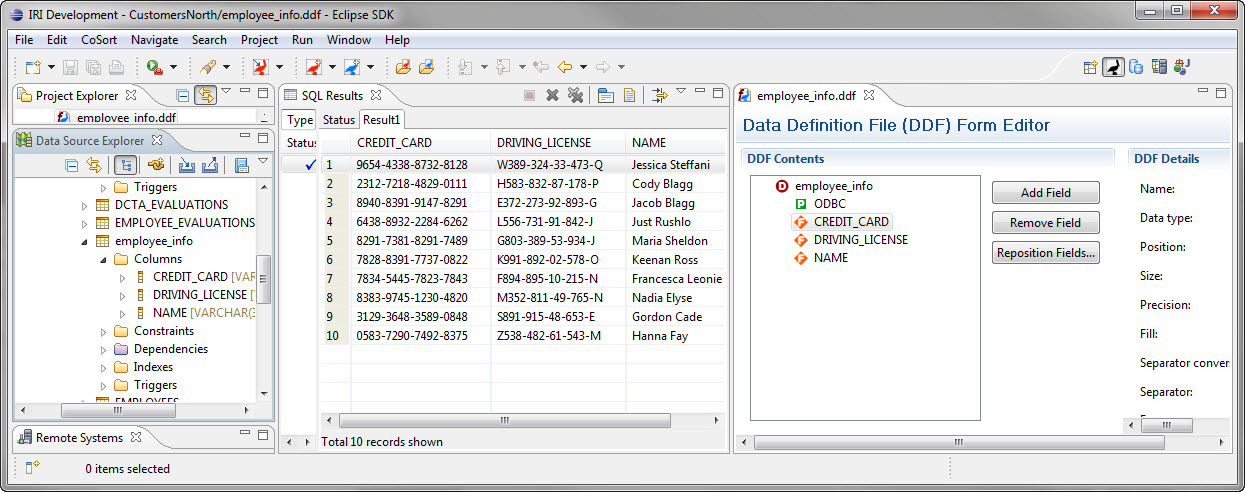Quick Links
Data Sources and Targets
IRI Workbench supports the acquisition and population of structured, semi-structured, and structured data sets; see this list.
For database sources, there are two primary ways to move data in the Workbench:
- IRI Fast Extract (FACT) and bulk DB loaders (e.g. SQL*Loader, bcp)
and
SQL procedures, Java applications, and shell programs are also supported. Workbench users can integrate, stage, transform, protect, and report against relational data stored in Oracle, DB2, SQL Server, SAP, MySQL, Sybase, and many other databases.
The Workbench uses the Eclipse Data Tools Platform (DTP) for viewing and selecting tables and columns:
The left "Data Source Explorer" panel shows the DTP view of the database, which uses JDBC. The middle panel displays the contents of the selected table, and the right panel is the Data Definition File (DDF) form editor that is used to modify the table metadata specifications for a CoSort SortCL job.