Quick Links
+
IRI Data Manager (Suite)
IRI Data Protector (Suite)
+
IRI Voracity (Platform)
+
IRI CoSort (Transformation)
+
IRI FACT (Extraction)
+
IRI NextForm (Migration)
+
IRI RowGen (Test Data)
+
IRI FieldShield (Masking)
+
IRI CellShield (Excel)
+
IRI DarkShield (Dark Data)
+
IRI Workbench (GUI)
+
Free Trial, Demo, Quote
Overview
Configure
Query
Options
Execute
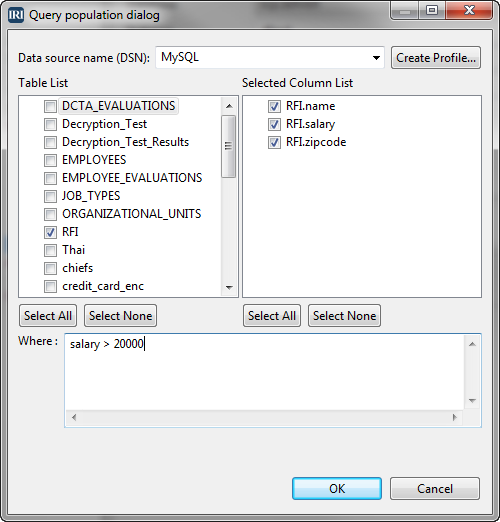
Point and Click Query Options
Enter your query directly in SQL SELECT syntax in the prior dialog, or use the wizard's 'Query Populate' option (below) to select source tables and columns that will tell IRI FACT what to extract:
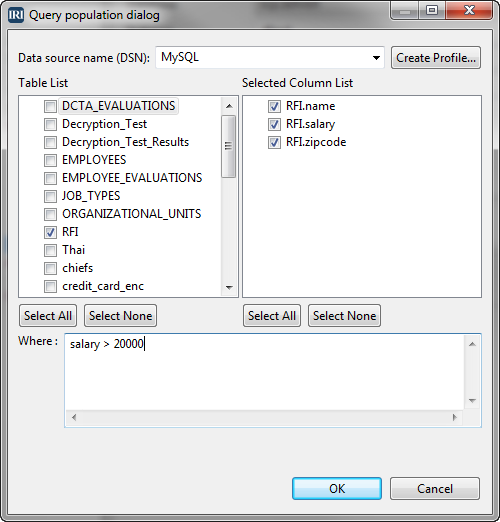
Be sure to insert parallel hints into the resulting query to leverage the multiple threads you may be licensing aboard a multi-CPU/multi-core server. This will split the unload operation into parallel processes and help it run many times faster.


