Quick Links
The Power of Power BI
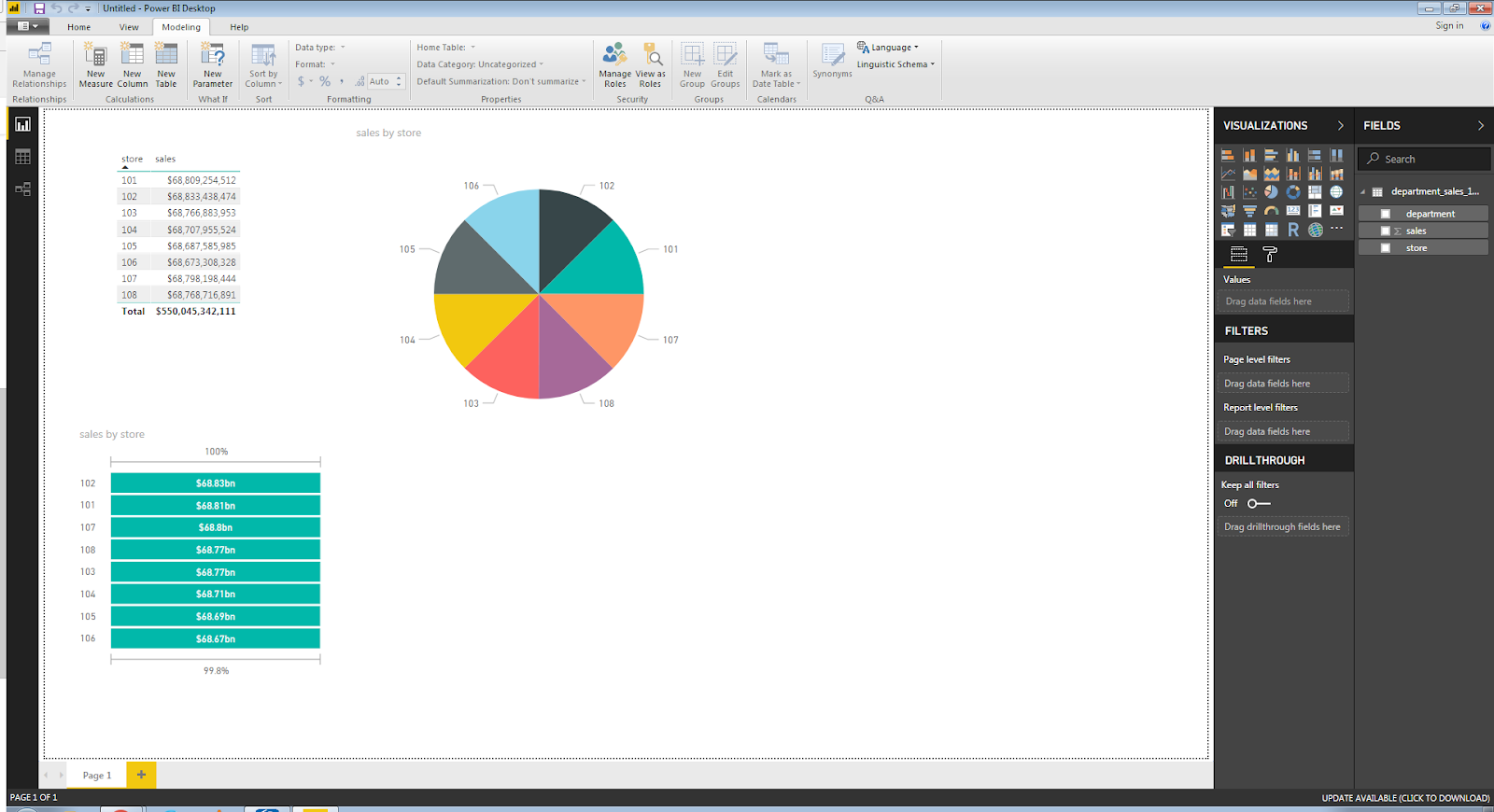
Power BI is an increasingly popular self-service business intelligence tool from Microsoft. It can produce custom-designed dashboards and reports ready for web or mobile display. The package enables end users to create reports and dashboards without assistance from IT. PC Magazine awarded Power BI their Editor's Choice honor in the summer of 2018 "for its impressive usability, top-notch data visualization capabilities, and superior compatibility with other Microsoft Office products."
However, simple data wrangling jobs like sorting and aggregation before and after the data is displayed can drag or crash when fed "big data" sources.
Power BI with More Power
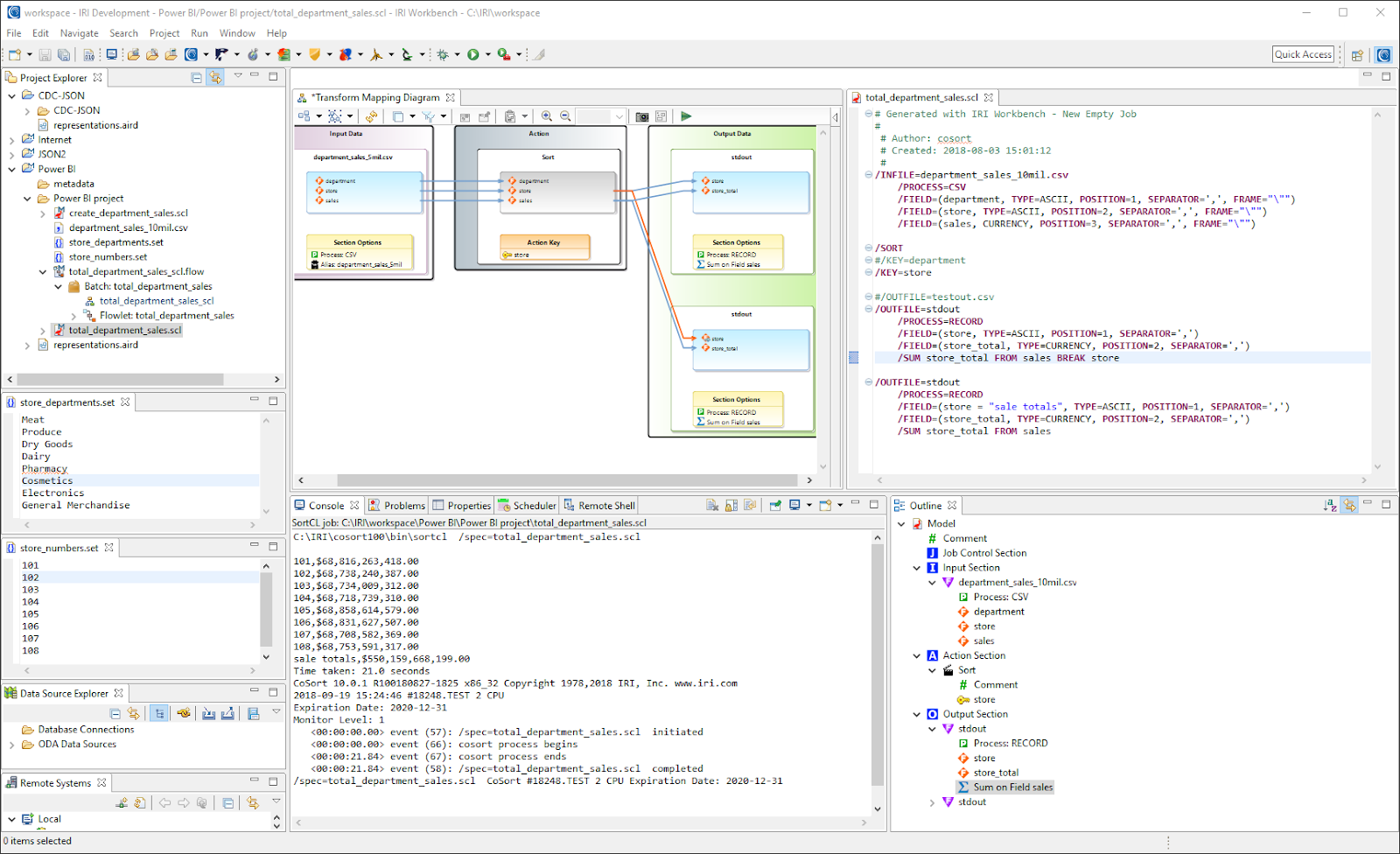
If you need to acquire, integrate, cleanse, or mask multiple or high-volume data sources, do it outisde the BI layer! The SortCL program in the IRI CoSort package or IRI Voracity data management platform rapidly and affordably wrangles big, raw data sources in the file system (not in SQL Server). Centralizing the pre-processing work of sort, join, and aggregate transformations in SortCL removes that overhead from Power BI and dramatically decreases the time to display and insight. See for yourself ...
Blog > Business Intelligence> Speeding Time-to-Display in Power BI


